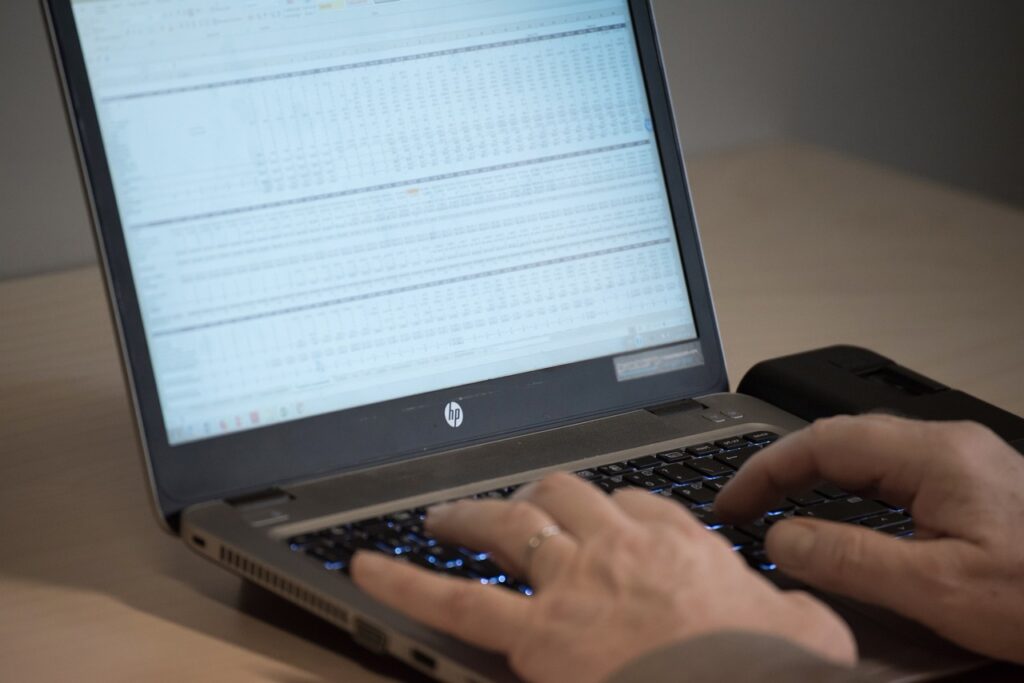
Digitally sign Microsoft Office documents in just a few clicks
Want to sign a Word document without printing it? Whether you’re working remotely, handling contracts, or just avoiding the printer, adding a signature digitally is fast, simple, and legally valid. This guide shows you how to sign a Word document by first converting it to a secure PDF, then signing it using a reliable online tool.
Why You Should Sign PDFs, Not Word Docs
Word documents can be easily edited, which makes them unsuitable for official signatures. PDF files, on the other hand, lock the formatting and content, offering better security and integrity. That’s why converting Word to PDF is an essential first step before signing.
Step 1: Convert Your Word Document to PDF
You can do this directly in Microsoft Word by going to File > Save As, and selecting PDF. If you prefer to convert it online:
- Visit the Word to PDF tool.
- Upload or drag and drop your Word document.
- Click Convert to PDF.
- Download your new PDF file.
Step 2: Sign the PDF Electronically
Now that you’ve saved your Word document as a PDF, it’s time to add your signature:
- Open the Sign PDF tool.
- Upload your PDF file.
- Choose Only Me to sign personally.
- Enter your name and initials.
- Create your signature by typing, drawing, or uploading an image.
- Choose between a Simple or Digital Signature.
- Place the signature on the document and add optional fields like date or initials.
- Click Sign, then download your signed PDF.
Simple vs. Digital Signatures: What’s the Difference?
- Simple Signature: A basic electronic signature, like typing or drawing your name.
- Digital Signature: Offers added verification with a digital certificate and audit trail (including time, date, and location). It’s the most secure option and is available with a Premium account.
Final Thoughts: Signing Made Simple
With the right tools, you can skip the printer and still securely sign Word documents—no need for ink, paper, or scanning. Once you’ve saved your Word doc as a PDF, signing it digitally is just a few clicks away.
Need to sign documents regularly or work with a team? Consider using a professional-grade e-signature solution that meets legal and business standards.
