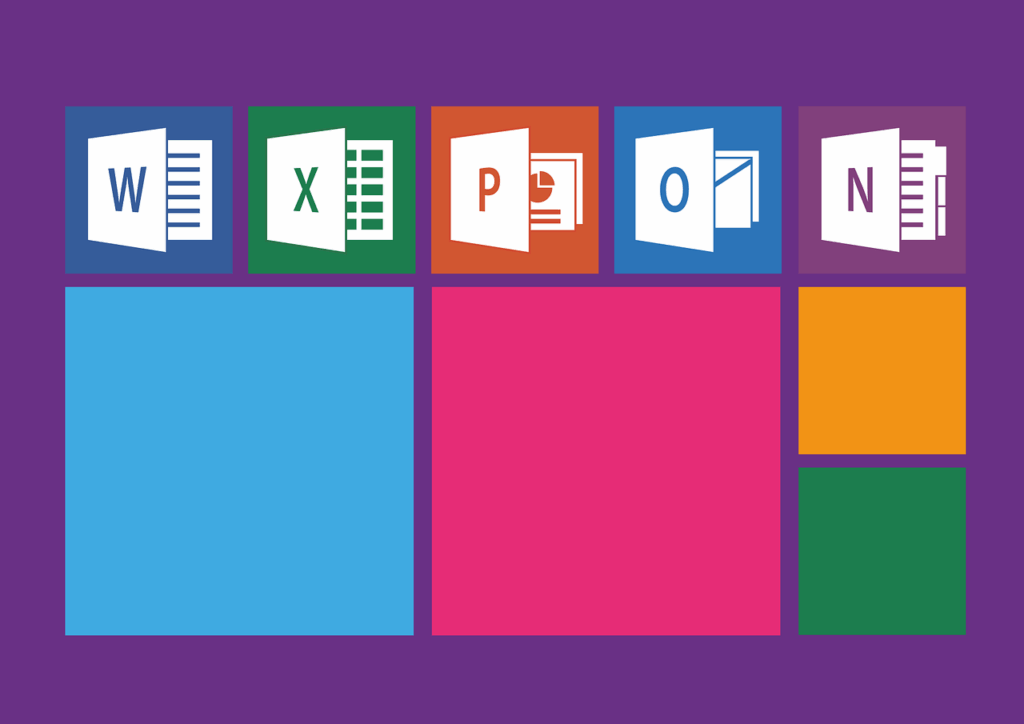
Need to make quick edits to a PDF but don’t have the original file? With Mahoros, converting a PDF back into an editable Word document is fast, accurate, and completely free. Whether you’re correcting a typo or updating content, we’ve got you covered.
Here’s how to convert PDF to Word using Mahoros—both online and offline:
🟢 Option 1: Convert PDF to Word Online
For quick edits on the go, our online converter is the simplest way to turn PDFs into DOCX files in seconds. No installation required.
Steps:
- Go to the Mahoros PDF to Word tool.
- Upload your PDF from your device, Google Drive, or Dropbox.
- Click Convert to Word.
- Download the .DOCX file or save it back to the cloud.
That’s it. You now have a fully editable document—ready for any changes.
🔵 Option 2: Convert PDF to Word Offline
Prefer working without an internet connection? Use the Mahoros Desktop App for fast, secure offline conversions.
Steps:
- Download and install the Mahoros Desktop App (Windows/macOS).
- Open the app and load your PDF file.
- Select PDF to Word from the tools menu.
- Click Convert and choose where to save your new DOCX file.
Perfect for users who need consistent performance in a secure, offline environment.
📄 Converting Scanned PDFs? Use OCR.
Working with scanned or image-based PDFs? Mahoros uses advanced Optical Character Recognition (OCR) to extract text and convert it into an editable Word file.
OCR is available for all Premium users—just enable the feature before converting. Our system will automatically detect scanned documents and activate OCR when needed.
💡 Which method should I use?
Both online and offline converters deliver the same high-quality results. It really comes down to your workflow:
- Online: Fast, no downloads, perfect for quick tasks.
- Offline: More control, privacy, and no internet needed.
And don’t worry—every file you process with Mahoros is encrypted and handled with care. Your documents are safe with us.
Ready to get started?
Try Mahoros PDF to Word and make your edits effortlessly.
